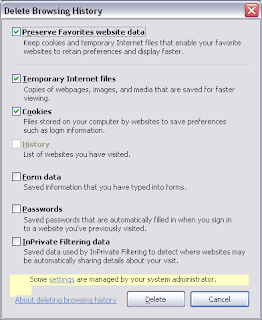
where the check-box next to History is disabled. Still if you want to clear it off, you have 2 options:
- Go to registry and enable the check-box - a cumbersome way
- Or go the command line way. Just type in the following in the command window:
and you are all set :)
5 comments:
This works! Nicely done! Thank you!
isnt the data still in index.dat?
Nicely done. Worked perfectly. Thank you
I have a question. My admin has disabled from IE Delete options, the History and Download History options. I found a ton of pictures by doing a search for *.jpg in my PC since the temporary files folder is not visible even though I have the show hidden folders selected. I want to delete all those pictures and I have deleted them several times but every morning when I check they are back in that folder once I do the search in the PC. Trying to navigate to the folder doesn't find the folder. So it seems that this is a setting that my admin has that it restores all my settings again.
I ran what you suggested and it looks like it deleted (seemed to be working) but I won't know until tomorrow morning. I thought I'd ask if you think this will work for me. I have some sensitive pictures there and I can't ask the admin as I don't trust he won't browse through them. I am a little confused because the folder is Temporary Internet Files but in the internet options when I try to delete the option to delete Internet Temp Files is available but it doesnt delete. Am I correct to assume the history is what is containing these files?
"There was a problem starting InetCpl.cpl,ClearMyTracksByProcess. The specified module could not be found." Now what, please?
Post a Comment